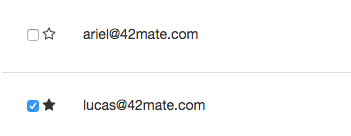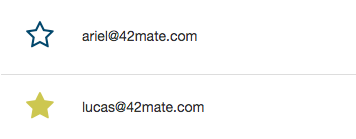How to style checkboxes to look like icons
Hello there guys. In my current Laravel project, I had to implement a functionality to mark a user with a checkbox but the checkbox must look like an icon. I found two challenges:
- How can I transform a checkbox into an icon?
- How can I make a dynamic ID for that checkbox?
Today I will show you how to implement this by using jQuery to get dynamic IDs and using Axios to update the DB.
Let’s get started
Step 1:
- Add a checkbox and an Icon element.
{!! Form::checkbox('super', true, null, ['class' => 'super-user-check']) !!}
<i class="fa fa-star super-user-icon" aria-hidden="true"></i>
- Add a dynamic ID on the checkbox and the icon (for my case I will use a user id)
<div class="super-user">
{!! Form::checkbox('super', true, null, ['id' => "super-checkbox-$user->id", 'class' => 'form-check-input super-user-check']) !!}
<i id="super-star-user-{{ $user->id }}" class="fa fa-star super-user-icon" aria-hidden="true"></i>
</div>
Step: 2
- Define two different icons for the checkbox state (checked/unchecked)
- (In my case I will define an icon depending on the value of user DB field starred)
<div class="super-user">
{!! Form::checkbox('super', $user->starred, $user->starred, ['id' => "super-checkbox-$user->id", 'class' => 'form-check-input super-user-check',
'data-user' => $user->id ]) !!}
<i id="super-star-user-{{ $user->id }}" class="fa {{ $user->starred ? 'fa-star' : 'fa-star-o' }} super-user-icon" aria-hidden="true"></i>
</div>
Step: 3
- Add styles for both elements.
.super-user {
position: relative;
}
.super-user-check {
opacity: 0;
height: 3rem;
width: 3rem;
position: absolute;
z-index: 2;
margin: 0;
cursor: pointer;
}
Step: 4
On our .js file we need to identify the dynamics id of the checkbox and the icon.
const starredCheckbox = $("[id^='super-checkbox-']");
const starredIcon = $("[id^='super-star-user-']");
Then, we need to know the state of the checkbox (checked/unchecked) to change the icon classes (colored/uncolored)
const starredCheckbox = $("[id^='super-checkbox-']");
const starredIcon = $("[id^='super-star-user-']");
starredCheckbox.change(function () {
if ($(this).prop('checked')) {
$(this).next(starredIcon).removeClass('fa-star-o');
$(this).next(starredIcon).addClass('fa-star');
} else {
$(this).next(starredIcon).removeClass('fa-star');
$(this).next(starredIcon).addClass('fa-star-o');
}
});
Finally, when you click on the icon we will update the DB field using Axios.
const starredCheckbox = $("[id^='super-checkbox-']");
const starredIcon = $("[id^='super-star-user-']");
starredCheckbox.change(function () {
if ($(this).prop('checked')) {
$(this).next(starredIcon).removeClass('fa-star-o');
$(this).next(starredIcon).addClass('fa-star');
} else {
$(this).next(starredIcon).removeClass('fa-star');
$(this).next(starredIcon).addClass('fa-star-o');
}
const user = $(this).data('user');
const payload = {
starred: this.checked,
};
axios.put(`/users/${user}/starred`, payload)
.then(response => {
console.log(response);
})
.catch(error => {
console.log(error);
});
});
And at the end looks like this
I hope you find this information useful. If you can make any contribution, please comment below.