Oh-my-zsh, avoid the status check of a git repo
There was a before and after in my life since the day I knew Oh-my-zsh and Zsh, this two tools can improve in so many ways the how you work in the terminal.
One of the features that I love is the git status in the prompt of the shell, this feature will show you the branch and if it has changes or not directly in the prompt of the shell.
This demo can show you how the state changes :

Thing is: this feature might slow down the speed of the terminal in some repositories. If this feature is giving you a hard time, you can disable it with a git configuration into the working copy.
Go to the working copy and run this git command.
git config --add oh-my-zsh.hide-status 1
After that, zsh won’t check the status anymore

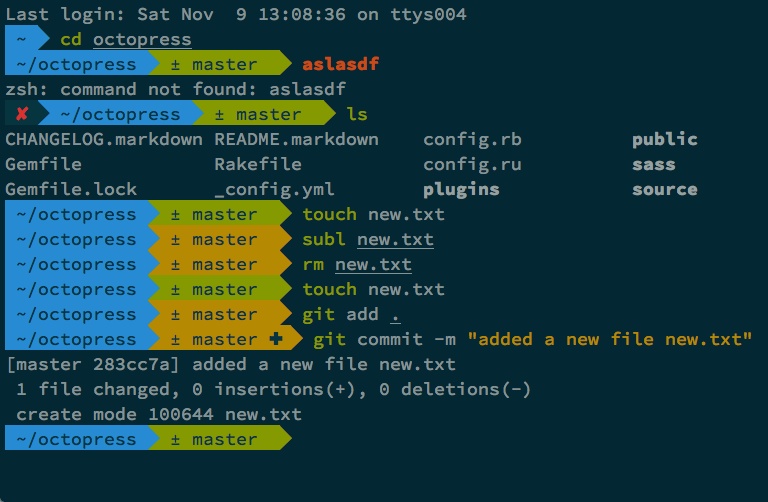
iTerm2, Tmux, Oh-my-zsh, mind blown!